 Yeah, I'm not allowed to work in bed like this anymore. (Usually I didn't even bother to get out of PJs)
Yeah, I'm not allowed to work in bed like this anymore. (Usually I didn't even bother to get out of PJs) When I arrived at grad school, I had no coherent note system besides home-made binders of one-side-printed paper foraged from recycling bins on campus, with recycled cereal boxes (also foraged) to use as dividers. I didn't have any particular work ethic besides "read what looks interesting to me" because I only took classes that were absolutely fascinating and had professors that worked hard to make even the dull points seem intriguing. I had an intense social network of friends who also valued schoolwork, so there was always quiet peer pressure to get work done (even if only so we could party hard later!).
All this changed when I moved to Delaware. I felt really, truly, alone, with more work to complete and information to process than I had ever been tasked with before. I spent the first two months reading every word of every book assigned until I finally couldn't and collapsed from exhaustion and lack of sleep. I want this experience for no one.
Once the first Professor opened my eyes to bibliographic software, once I was first told I shouldn't be getting bogged down in every word of every book, once the first upper-year grad student confided in me that there were better, smarter, systems of getting work done, life improved by 1000%, as did my productivity and comprehension. With each new phase of my career in history, I've had to adapt again, growing new skills, strategies, and tools for reaching my goals. The time has come to pass on my tiny pile of accumulated advice and knowledge to all who may need it, as I once did.
Nota Bene: This blog post represents nothing original to me; I have groveled at the feet of many wise mentors and confided in many sage peers, who together have built this archive of productivity-making-strategies. Thanks to all of you.
How to Read A Book
Citation and Note-taking Software
- ASIDE: The marvelous instructor and brilliant scholar David Suisman is to thank for introducing me to Zotero; thanks to him also for presenting in last week's workshop and always having a moment to lend advice to the grad community.
There is another set of closely-related programs that can also be used for note-taking, but prove their real worth when helping you write and make new material out of the source material you've assembled. Some people use one software from the above category for all their needs and Word for writing (like myself), some people use software from this second category exclusively, and some people use a citation software from above and one of the writing softwares listed here (I am thinking about making this transition.) In this category are: Scrivener, Idea-Mapping softwares (link to an inventory of several in this category), LibreOffice, and FocusWriter.
Setting Goals, Scheduling Tasks
While I have settled on old-fashioned pen-and-paper to-do lists (preferably held within a Slingshot Organizer), there are many ways to skin this most-crucial-of-all-cats. You NEED to know what you have to do, in order to do it. I've heard personal testimonials about other list-making-systems including:
- Bullet Journals -- Deceptively, this is a method, not a product. It helps you organize, prioritize, and visualize. You buy into it or you don't. By the time I discovered this, I had developed a very informal system of symbols for accomplishing the same, but if you have no system, check it out.
- Productivity Journal -- Is prioritizing your main problem? Do you know exactly what needs to get done, but find yourself cleaning the kitchen, doing the laundry, or even working on academic side-projects instead? Then this is for you. While it is a product, you can also just photo-copy your version of the template onto a notebook of your own making (with materials scavenged from one-sided printed paper in library recycling bins, right?!?!)
- Sticker charts -- My friend and fellow-scholar Darcy Mullen is all about the stickers, and that is AOK. If you just have problems with motivation alone, invest in some awesome stickers and shamelessly reward yourself for your productivity-achievements by affixing them one by one to a chart or location of your choosing.
- Habitbull -- This app is fantastic for visualizing your progress toward completing your goals. Build habits one day, one week, one month at a time, with myriad options for customization, color-coding, and adjusting your goals to suit your schedule. If you thrive off 'streaks,' this may be for you.
- Trello -- Taco, the canine mascot of Trello, is your guide to the best to-do list application that may be out there. You can have multiple to-do lists for different segments of your life, share to-do lists with group or team members for collaborative projects, and instead of disappearing when a task is done, you get to shift items over to a DONE list that you see grow before your eyes! So rewarding!
- Workflowy -- If multiple to-do lists and all the complexity of Trello is overwhelming for you instead of relieving, Workflowy has a beautifully simple, straightforward aesthetic and functionality to help you compile (and complete!) your to-do lists.
Actually, Really, Getting Stuff Done
- Pomodoro Writing-Dates -- I'm writing this as part of one right now! (A warm-up before launching into dissertation writing, something I've discovered helps me.) Pomodoros are a method of working where you set a timer for 25 minutes; at the end of this work sprint, you have a five minute timed break before the next cycle starts again. After four 25-minute work sessions, you have earned a 15 minute break. I make this work for me by connecting with writing peers through online messaging. Every week at the same time and day, my partner(s) and I start the timer at the same time and go. On the breaks we discuss what we accomplished, check in on each other's personal lives, work through any tricky ideas or exciting finds, and/or set goals for the next segment, and repeat. If you use the marinaratimer.com program that I linked to, by sharing the link with your partner, your timer is the same. Another perk of marinaratimer is that you can customize your work-break patterns to find what fits best for you.
- Write-on-Sites -- Sometimes even better than cyber-writing is group writing in person. The write-on-sites I've attended and organized tend to work on similar principles as Pomodoros, but use a half-hour of work with ten minutes of break, if only because there are more of us to go around in the circle when we share our goals for the next work session, and more brains to pick when you need advice. I try and seat myself so that my screen is potentially visible to other people, because then I have another subtle motivation to stay off the internet, and just keep typing. [If you are in Newark DE, and I the other Grad Student Representatives have organized formal Write-on-Sites at 77 E Main from 9AM-12PM on Wednesdays and Thursdays, in the front room or back conference room if we have enough people]
- Daily Writing -- I have become convinced that this is absolutely imperative. No weekdays off from working on, touching, interacting with, and doing minimum of typing on the dissertation. Have I accomplished this goal as an actual yet? No, but I'm working on it! Already just striving toward this, simply not being ok with taking a day off to just read is helping me tremendously.
- An Internet Blocker when necessary -- but it often is. When I'm working at home without any peer support, this can be crucial. I use Self-Control, which works great and is absolutely, 110% un-reversable once you start it going, even if you reboot your computer, quit and uninstall the app, anything. What I like is that you can operate on two settings: either a black list (list of sites you cannot visit) or a white list (a list of the only domains you can visit). This allows me the freedom of accessing online articles and research while still blocking all the most pernicious rabbit-holes of research and recreation the internet allows.
- Other forms of academic peer pressure -- when I hosted this workshop, people shared motivation tools ranging from snap-chatting peers photos of empty library desks to pressure them to get out of bed and to work, to weekly skype dates with a long-term work buddy, where you set and check in about weekly goals for your professional lives and projects.
- Figure out your daily 'best work times' and schedule your most important work for those slots. I find my schedule subject to too many things out of my control to rely on this method. My husband works sometimes irregular hours at the hospital, events and life stuff happen. . . . and I'm pretty bad at noticing patterns like this. For now I'm trying to figure out how to work at any time, even if it doesn't feel particularly 'natural'.
- Write First Thing -- Some people in particular emphasis 'free-writing' first thing in the morning to just get your thoughts out for a minimum of fifteen minutes. Some people say shoot for a minimum of a half hour. Some people say just do all your writing for the day then, even if that means two hours. Have an 8AM meeting? Then get up earlier! My sage (and productive) friend Michelle Anderson often invokes Mark Twain to explain this philosophy:
- Decide What's Next -- Your last task of the day should be to decide exactly what comes next tomorrow, so that you can pick up your writing and research with momentum. What question are you reading this book to answer? What's the next thought you want to articulate? My esteemed colleague Elizabeth Jones-Minsinger passed on advice once given to her: always stop writing in the middle of a sentence. Then, your brain will be working on how to finish it until you return, and you'll both have spent really productive off-time away from it, and be ready to attack it again.
- Go Analog -- many of my peers testify that writing by hand with pen and paper, can be an excellent way to work through ideas or make it through some tough writers block, especially if your primary mode of writing is digital. The physical motions, the different speed of writing, prompt a different way of thinking, they claim. I haven't hit any particularly heinous rough spots lately, but I'll be trying this the next time I do.
- Go Nuclear -- I have not tried this, and do not think I will unless I am truly desperate. However, if you really need to make yourself put words one after another, the brilliant Jeff Applehans claims that the website writeordie.com has helped him in the past. The concept is simple: set a timer, and a goal number of words, then go. If you fail to keep pace, the program will start making angry noises, turning the screen red, and even deleting the vowels from the early parts of your writing to keep you going. HARSH.
- Outsource Critiques -- A very wise practice that I hope I can force myself to implement. UD is lucky enough to have Dr. Steve Marti as a PostDoctoral fellow in the history department at the moment. When asked about his work ethic, he concedes that he doesn't actually have much problem sitting down and writing (damn him!), but that he has trouble knowing when to stop working on something. He suggests circulating your work among trusted peers throughout the writing process, and confining your revisions as much as possible to the problems they identify. That way, your list of things to work on it finite, as opposed to the infinite revisions we would all make to our own work if left staring at it by ourselves.
Other Resources
- I cannot recommend highly enough signing up with the National Faculty Center for Diversity and Development. Hopefully, your workplace has an institutional membership you can piggy-back off of. Their weekly "Monday Motivators" help keep me on track toward reaching my goals and aiming to improve my work practices. They also offer boot-camps, webinars, forums, and many other resources.
- Writing Your Dissertation in Fifteen Minutes a Day by Joan Bolker. Read it. It IS a worthwhile investment of your precious time.
- Look to your discipline for resources, support, and tools. If you are an historian, the AHA has a fantastic set of Resources for Grad Students.
Final Thoughts -- before I get back to my dissertation
Be well, and WORK!
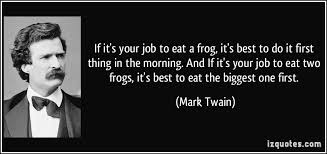
 RSS Feed
RSS Feed